R studio 설치
요청해주신 분들이 계셔서 R studio 설치 링크와 방법을 정리해 놓았습니다. 도움되시길 바랍니다.
※ R studio를 설치하기 위해서는 먼저 R을 설치해야 합니다.
1. R 공식 사이트 접속 : https://www.r-project.org/
R: The R Project for Statistical Computing
www.r-project.org
2. 좌측 상단 "Download - CRAN" 클릭
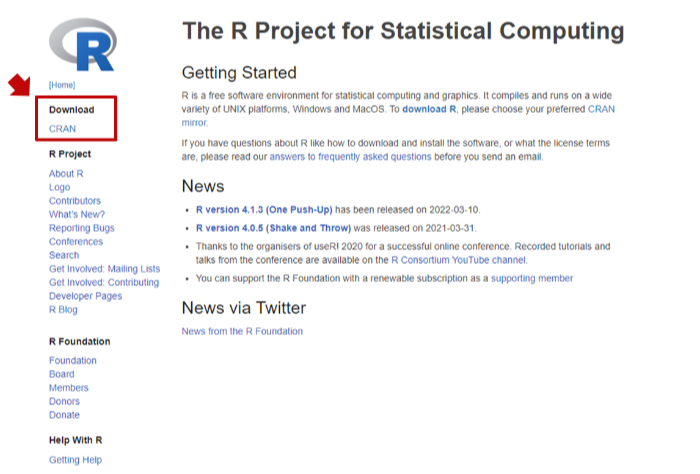
3. 화면(스크롤)을 내려 Korea에 해당하는 링크 중 한 개 클릭
아무거나 선택하셔도 됩니다.

4. 화면 상단에서 자신의 컴퓨터 운영체제에 맞는 다운로드 실행
여기서는 Download R for Windows 사용

5. 화면 상단의 "base" 클릭 후 다음 화면에서 "Download R.4.1.3 for Windows" 클릭
R.4.1.3의 경우 version이름으로 바뀔 수 있습니다.

6. 설치된 파일을 실행시켜 다운로드 진행
"한국어"로 설정, 저장경로는 본인이 편한 곳으로 설정.
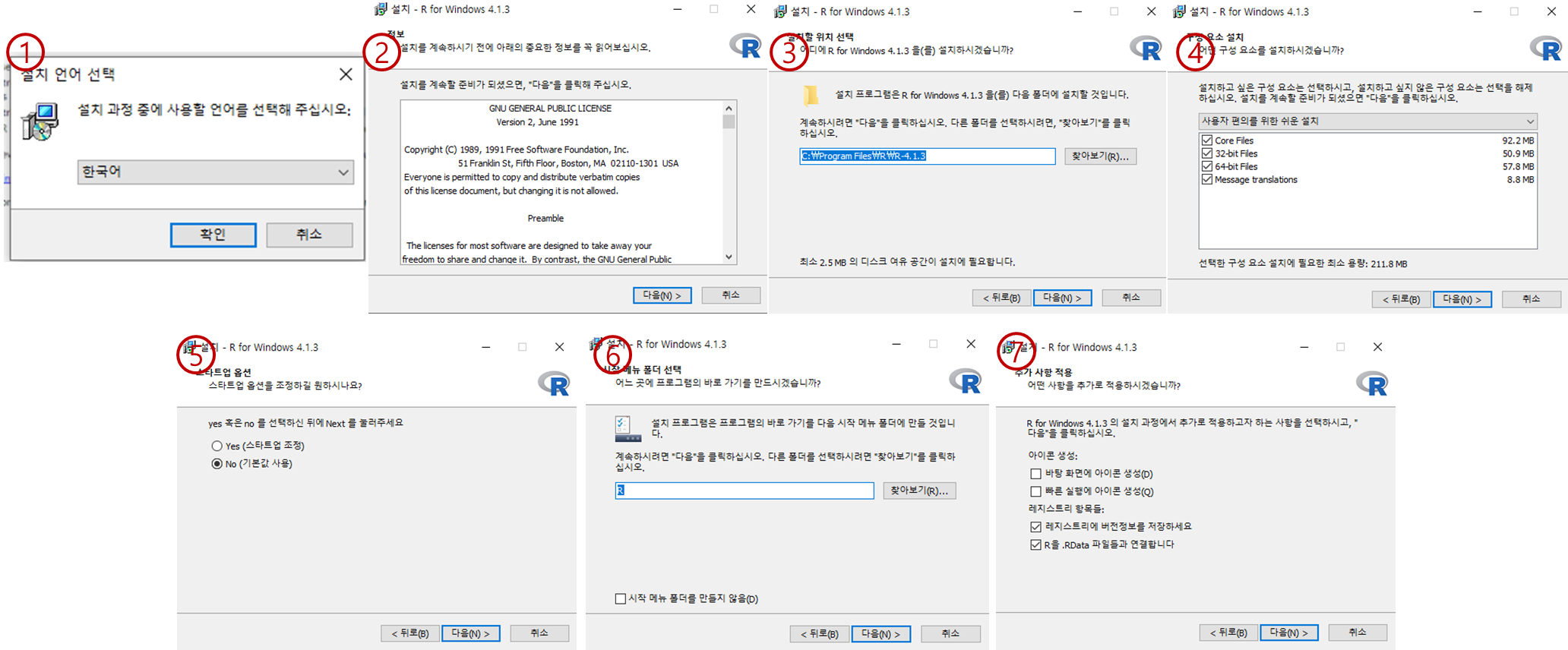
R studio 설치하기
1. R studio download 사이트 접속
https://www.rstudio.com/products/rstudio/download/
Download the RStudio IDE
RStudio is a set of integrated tools designed to help you be more productive with R. It includes a console, syntax-highlighting editor that supports direct code execution, and a variety of robust tools for plotting, viewing history, debugging and managing
www.rstudio.com
2. 화면 중간의 "Rstudio desktop" 를 Download 합니다.

3. "Download Rstudio Desktop" 클릭.

4. 설치된 파일을 실행시켜 다운로드 진행

R과 R studio 설치 방법에 대해 정리해 보았습니다.